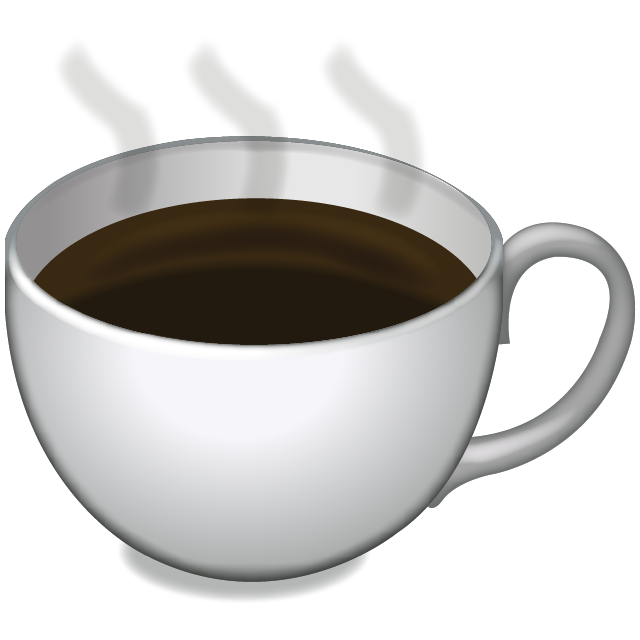Oops! How To Permanently Delete a File from Git
7 August 2014
I accidentally added an uninitialized (appended) SQL Server backup file, a
*.bak, to source control and pushed it. Now, no one can fetch a clean copy of the source because of out-of-memory errors. How do I fix this?
git filter-branch --tree-filter 'git rm -r -f --ignore-unmatch *.bak' HEAD
This will take a while to run, as it goes through every commit in your project and deletes the file. When you’re done, you’ll need to push the file to your remote.
git push origin master --force
You’ll need the --force flag because this is not a fast-forward commit.