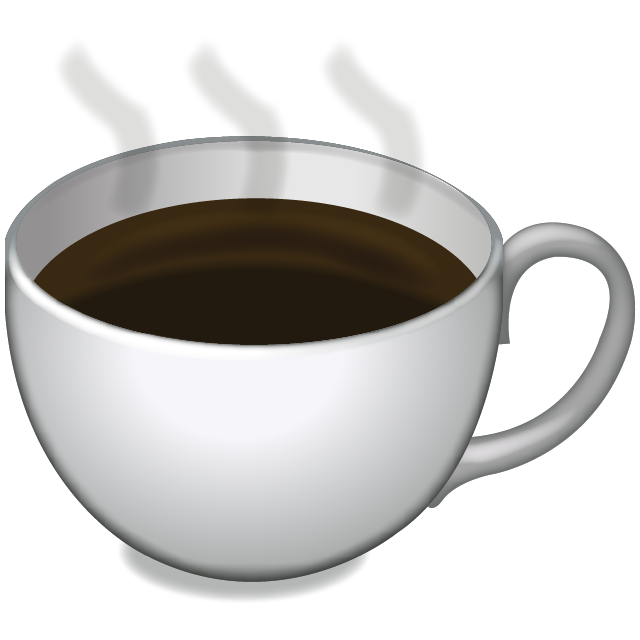Fixing My Drivers for My HP Webcam
6 April 2017
I have a very nice HP Elitebook 8770W. Unfortunately, ever since I installed Windows 10, the webcam hasn’t worked. The little light would come on, but the input was always black. This fixed it.
-
Open up the Device Manager. Open up the tab for “Imaging Devices”. You should see one called “HP HD Webcam [Fixed]”
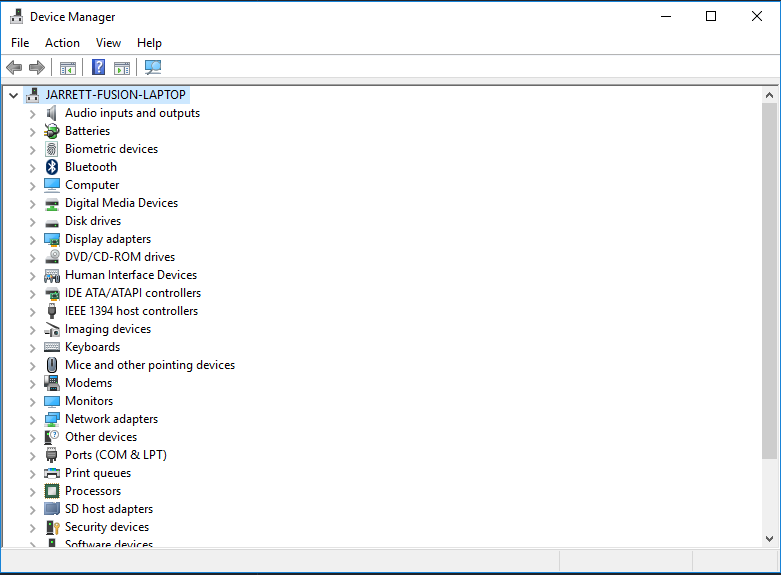
-
Right-click and select “Update Driver Software”.
-
Choose the option for “Let me pick from a list of device drivers on my computer”.
-
Select the option for “USB Video Device”.
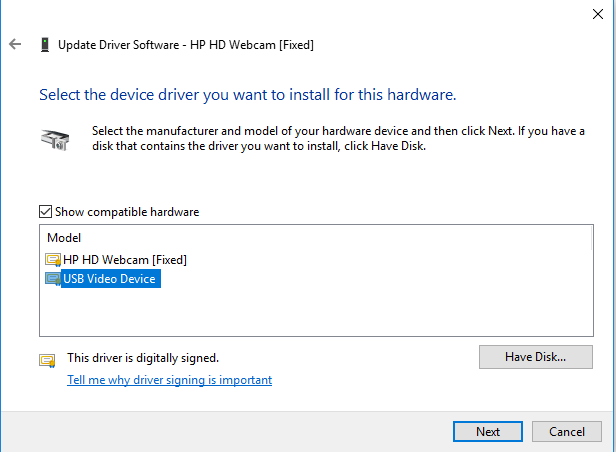
-
Click “Next”, and the driver will be installed.
That should be it. Changing to the generic USB device fixed the problem for me. I hope you have the same luck.