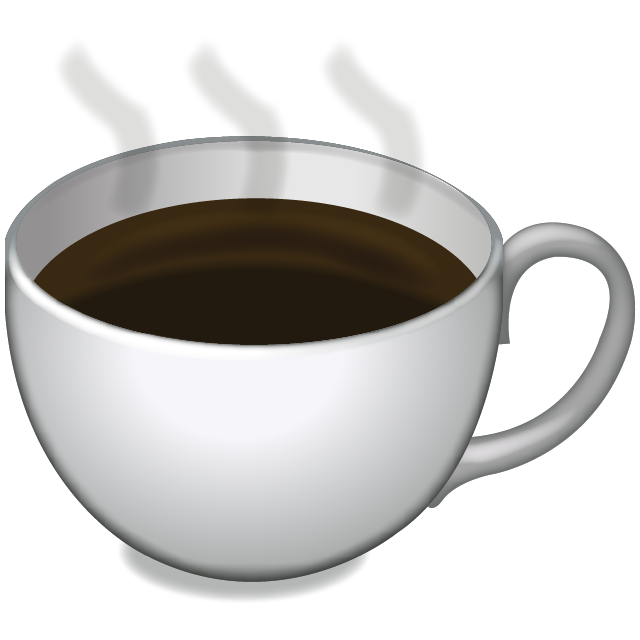SQL Service Broker Part 4: Request/Reply
Previous Posts
So far we have covered sending and receiving messages, integrating messaging with .NET, and activation. In this post, we will show how to write Request/Reply operations.
Creating the SQL Service Broker Objects
Instead of “request” and “reply” objects, SQL Server uses initiator and target objects. The idea is the same. Initiators begin dialogs and send first message. Targets receive the message, perform some type of operation, and send the reply back to the initiator. For this operation, we need two queues and two services. We are going to use the [DEFAULT] message type and [DEFAULT] contract. There is no reason to create additional objects for this example.
CREATE QUEUE [dbo].[MessageInitiatorQueue];
CREATE QUEUE [dbo].[MessageTargetQueue];
GO
CREATE SERVICE [//SBDemo/Message/MessageInitiatorService] ON QUEUE [dbo].[MessageInitiatorQueue] ( [DEFAULT] );
CREATE SERVICE [//SBDemo/Message/MessageTargetService] ON QUEUE [dbo].[MessageTargetQueue] ( [DEFAULT] );
GO
Creating the Helper Objects
Let’s start by creating some helper functions. We are going to do this instead of creating stored procedures. It’s all just T-SQL, after all. All of these helper functions appear in a shared Util class. We will start with beginning a dialog. To open a dialog, we need to know the two services involved and what contract we are using. If we were using multiple servers, we would also need to know what encryption scheme we were using. However, for this example, we will be using ENCRYPTION = OFF.
public static Guid BeginDialog(SqlConnection connection, SqlTransaction transaction, string fromService, string toService, string contract)
{
using (var command = connection.CreateCommand())
{
// Set the command text to begin a dialog.
command.CommandText = $"BEGIN DIALOG @handle FROM SERVICE {fromService} TO SERVICE {toService} ON CONTRACT {contract} WITH ENCRYPTION = OFF";
command.Transaction = transaction;
// Set the @handle parameter.
var handleParam = command.CreateParameter();
handleParam.ParameterName = "@handle";
handleParam.SqlDbType = SqlDbType.UniqueIdentifier;
handleParam.Direction = ParameterDirection.Output;
command.Parameters.Add(handleParam);
// Execute the query.
command.ExecuteNonQuery();
// Get the value of the parameter.
var handle = (Guid)handleParam.Value;
return handle;
}
}
Next, we need to be able to send conversations on the dialog. To send a message, we need the conversation handle, the type of message we’re sending, and the serialized byte array.
public static void Send(SqlConnection connection, SqlTransaction transaction, Guid handle, string messageTypeName, byte[] bytes)
{
using (var command = connection.CreateCommand())
{
// Create the SQL command to send a message.
command.CommandText = $"SEND ON CONVERSATION @handle MESSAGE TYPE {messageTypeName} ( @messageBody )";
command.Transaction = transaction;
// Set the @handle parameter.
var handleParam = command.CreateParameter();
handleParam.ParameterName = "@handle";
handleParam.SqlDbType = SqlDbType.UniqueIdentifier;
handleParam.Value = handle;
command.Parameters.Add(handleParam);
// Set the @messageBody parameter.
var messageBodyParam = command.CreateParameter();
messageBodyParam.ParameterName = "@messageBody";
messageBodyParam.SqlDbType = SqlDbType.VarBinary;
messageBodyParam.Value = bytes;
command.Parameters.Add(messageBodyParam);
// Execute the SQL command.
command.ExecuteNonQuery();
}
}
After sending messages, we need to be able to receive messages. To receive a message, we need the name of the queue.
public static Tuple<Guid, byte[]> GetMessage(SqlConnection connection, SqlTransaction transaction, string queueName, TimeSpan timeout)
{
using (var command = connection.CreateCommand())
{
// Create the command text for receiving a message.
command.CommandText = $"WAITFOR ( RECEIVE TOP(1) [conversation_handle], [message_body], [message_type_name], [service_contract_name], [service_name] FROM {queueName} ), TIMEOUT {timeout.TotalMilliseconds}";
command.Transaction = transaction;
// Create a data reader.
using (var reader = command.ExecuteReader())
{
if (reader != null && reader.HasRows)
{
// Get the values from the DataReader.
reader.Read();
var conversationHandle = reader.GetSqlGuid(reader.GetOrdinal("conversation_handle")).Value;
var messageBody = reader.GetSqlBinary(reader.GetOrdinal("message_body")).Value;
var messageTypeName = reader.GetSqlString(reader.GetOrdinal("message_type_name")).Value;
switch (messageTypeName)
{
case "http://schemas.microsoft.com/SQL/ServiceBroker/EndDialog":
EndConversation(connection, transaction, conversationHandle);
return new Tuple<Guid, byte[]>(Guid.Empty, null);
case "http://schemas.microsoft.com/SQL/ServiceBroker/Error":
var messageAsString = Deserialize<string>(messageBody);
EventLog.WriteEntry("Application", messageAsString, EventLogEntryType.Error);
EndConversation(connection, transaction, conversationHandle);
return new Tuple<Guid, byte[]>(Guid.Empty, null);
default:
return new Tuple<Guid, byte[]>(conversationHandle, messageBody);
}
}
else
{
// No rows returned.
return new Tuple<Guid, byte[]>(Guid.Empty, null);
}
}
}
}
Finally, we need to be able to end a conversation. To do this, we need the conversation handle.
public static void EndConversation(SqlConnection connection, SqlTransaction transaction, Guid handle)
{
using (var command = connection.CreateCommand())
{
// Create the command.
command.CommandText = "END CONVERSATION @handle";
command.Transaction = transaction;
// Set the @handle parameter.
var handleParam = command.CreateParameter();
handleParam.ParameterName = "@handle";
handleParam.SqlDbType = SqlDbType.UniqueIdentifier;
handleParam.Value = handle;
command.Parameters.Add(handleParam);
// Execute the query.
command.ExecuteNonQuery();
}
}
We now have all of the tools we need to begin a dialog, send & receive messages, and end a conversation.
Object Serialization and Deserialization
Since we are writing our .NET object to a queue, we are going to need to serialize our objects to and from binary. Fortunately, .NET Framework makes this very easy for us. We can use a BinaryFormatter and a memory stream to serialize an object.
public static byte[] Serialize(object obj)
{
using (var stream = new MemoryStream())
{
var formatter = new BinaryFormatter();
formatter.Serialize(stream, obj);
stream.Flush();
return stream.ToArray();
}
}
Anything that needs serialized needs to be deserialized.
public static object Deserialize(byte[] bytes)
{
if (bytes != null && bytes.LongLength > 0)
{
using (var stream = new MemoryStream(bytes))
{
var formatter = new BinaryFormatter();
return formatter.Deserialize(stream);
}
}
else
{
return null;
}
}
public static T Deserialize<T>(byte[] bytes)
{
var obj = Deserialize(bytes);
if (obj != null)
{
return (T)obj;
}
return default(T);
}
Creating the Initiator
The initiator is responsible for starting the conversation and sending the first message.
Console.WriteLine("Type 'quit' when done.");
while (!_done)
{
Console.Write("Enter a message: ");
var message = Console.ReadLine();
if (message == "quit")
{
_done = true;
}
else
{
using (var conn = new SqlConnection(_connectionString))
{
conn.Open();
using (var txn = conn.BeginTransaction())
{
var handle = Util.BeginDialog(conn, txn, _fromService, _toService, _contractName);
Console.WriteLine($"Started dialog {handle.ToString().ToUpper()}.");
var requestMessage = new RequestMessage { Text = message };
var requestBytes = Util.Serialize(requestMessage);
Util.Send(conn, txn, handle, _sendMessageType, requestBytes);
Console.WriteLine("Sent message.");
txn.Commit();
}
}
}
}
Creating the Target
The target receives the message, performs some action on the message, sends a reply, and ends the conversation on the target side. As mentioned in the post on service activation, this is not the best pattern. A while loop ties up system resources, even if no messages are being received. Alternatively, it only allows a single thread, even if messages are coming in faster than a single thread can process the messages.
while (true)
{
using (var conn = new SqlConnection(_connectionString))
{
conn.Open();
using (var txn = conn.BeginTransaction())
{
// Get the latest message from the queue.
var message = Util.GetMessage(conn, txn, _queueName, _timeout);
if (message.Item1 != Guid.Empty)
{
var handle = message.Item1;
var handleStr = handle.ToString().ToUpper();
var requestMessage = Util.Deserialize<RequestMessage>(message.Item2);
Console.WriteLine($"Received {handleStr} ({requestMessage.Text})");
// Create and send the reply message.
var replyMessage = new ReplyMessage
{
Reply = "Hello! I received your message.",
Text = requestMessage.Text
};
var replyBytes = Util.Serialize(replyMessage);
Util.Send(conn, txn, handle, _sendMessageType, replyBytes);
Console.WriteLine("Reply sent.");
// End the conversation on the target side.
Util.EndConversation(conn, txn, handle);
Console.WriteLine($"Ended conversation {handleStr}.");
}
// Commit the transaction.
txn.Commit();
}
}
Thread.Sleep(_sleepDuration);
}
Receiving the Reply and Ending the Conversation
There are only a few actions remaining, and we have seen this before. We get a message off a queue, we deserialize the message, and we end the conversation on the receiver side. Again, we should be using service broker activation, just like in our last example. I am only showing while loops because they are quick to write and easy to demonstrate.
while (!_done)
{
using (var conn = new SqlConnection(_connectionString))
{
conn.Open();
using (var txn = conn.BeginTransaction())
{
// Get the latest message from the queue.
var message = Util.GetMessage(conn, txn, _backgroundQueueName, _timeout);
if (message.Item1 != Guid.Empty)
{
// A message was received. End the conversation.
var handle = message.Item1;
var handleStr = handle.ToString().ToUpper();
var replyMessage = Util.Deserialize<ReplyMessage>(message.Item2);
// Print out the reply.
var messageText = replyMessage.Reply + "\n" + replyMessage.Text;
MessageBox.Show(messageText, "Message Received", MessageBoxButtons.OK, MessageBoxIcon.Information);
// End the conversation.
Util.EndConversation(conn, txn, handle);
}
txn.Commit();
}
}
Thread.Sleep(_backgroundSleepDuration);
}
And that’s it!
Conclusion
This is the full list of actions taken in the request/reply pattern.
- The initiator starts a dialog with the target. This gives us the conversation handle.
- The initiator sends the first request message.
- The target receives the request message. Some amount of processing happens. The target sends a reply and ends the conversation.
- The initiator receives the reply message. The initiator ends the conversation.