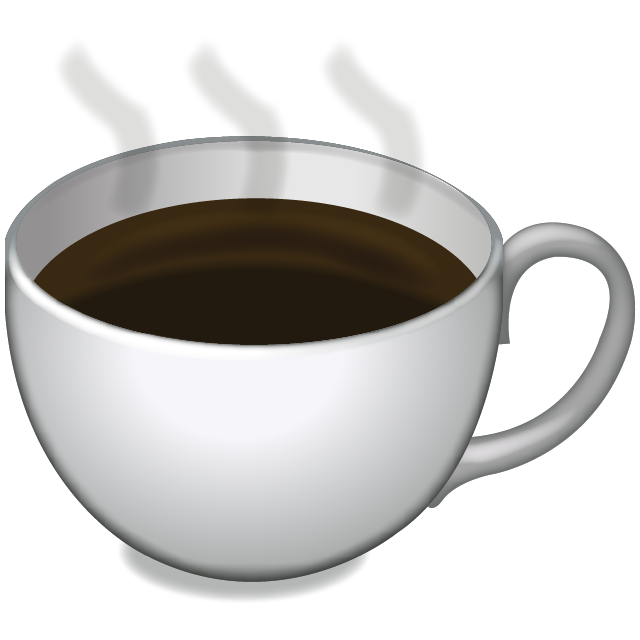Installing MySQL on Ubuntu 16.04
As of this writing, apt-get install mysql-server will install version 5.7.18. Unfortunately, this process cannot be automated, since you will be prompted for the root user password during the installation process.
$ apt-get update
$ apt-get install -y mysql-server
You will be prompted to enter a root password. I made mine root, but this is a development server, and those kinds of shenanigans are allowed.
If you need to allow remote connections, there are two more steps you need to follow. First of all, change the bind-address variable in /etc/mysql/mysql.conf.d/mysqld.cnf. By default you will see bind-address = 127.0.0.1. Change this to bind-address = 0.0.0.0. The last step to allow a remote connection is to grant the correct privilege.
$ mysql -u root -p
Enter password:
Welcome to the MySQL monitor. Commands end with ; or \g.
Your MySQL connection id is 5
Server version: 5.7.18-0ubuntu0.16.04.1 (Ubuntu)
Copyright (c) 2000, 2017, Oracle and/or its affiliates. All rights reserved.
Oracle is a registered trademark of Oracle Corporation and/or its
affiliates. Other names may be trademarks of their respective
owners.
Type 'help;' or '\h' for help. Type '\c' to clear the current input statement.
mysql> use mysql
Reading table information for completion of table and column names
You can turn off this feature to get a quicker startup with -A
Database changed
mysql> GRANT ALL ON *.* to root@'<your.remote.ip.address>' IDENTIFIED BY '<your-root-password>';
Query OK, 0 rows affected, 1 warning (0.00 sec)
mysql> FLUSH PRIVILEGES;
Query OK, 0 rows affected (0.00 sec)
mysql> \q
Bye
You’ll now be able to log on with MySQL Workbench to remotely manage your database.
I also recommend that you install mysqltuner. It is a great tool for displaying recommendations and security holes.
$ apt-get install libtext-template-perl
$ wget https://raw.githubusercontent.com/major/MySQLTuner-perl/master/mysqltuner.pl
$ chmod +x mysqltuner.pl
$ mv mysqltuner.pl /usr/local/bin/mysqltuner
Store all the things!