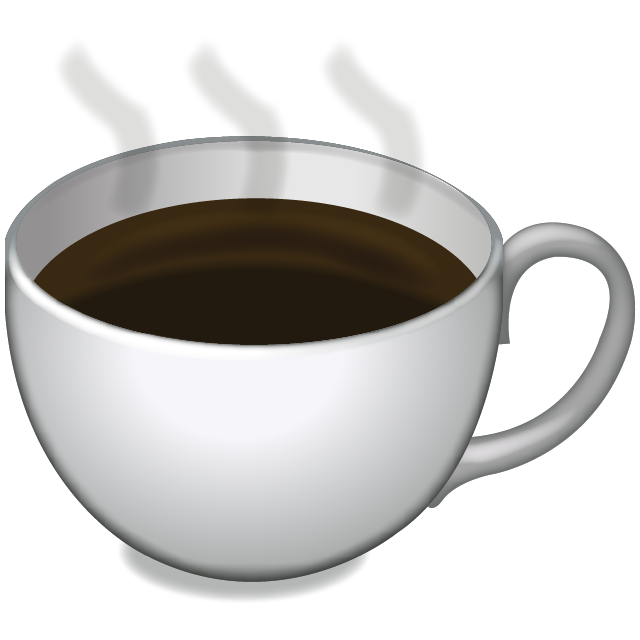SVG Multiline Text with tspan
Like anything else with SVG, there is a lot you can do with text. In this blog post, I will show you how to handle line breaks.
Suppose we have a block of text that looks like this.
[
{
"title": "Sunset Park",
"author": "Patrick Phillips",
"text": "The Chinese truck driver\nthrows the rope\nlike a lasso, with a practiced flick"
}
]
If we write this text, as-is, with D3, the newlines (\n) will be ignored. The easiest solution is to break the lines into independent tspan elements.
We want to produce an output that looks like this.
<svg id="canvas">
<text x="20" y="20">
<tspan class="title">Sunset Park</tspan>
<tspan class="author" x="20" dx="20" dy="25">-- Patrick Phillips</tspan>
<tspan class="text" x="20" dx="10" dy="22">The Chinese truck driver</tspan>
<tspan class="text" x="20" dx="10" dy="22">throws the rope</tspan>
<tspan class="text" x="20" dx="10" dy="22">like a lasso, with a practiced flick</tspan>
</text>
</svg>
By applying a dy attribute and resetting the x position, we effectively create a line break effect with our text. The rendered output looks like the following.
Accomplishing this with D3.js requires us to use the data function twice. The first data operation will loop through every block of text. The second data operation will loop through every line. If you need help with D3’s enter, exit, and merge functions, check out my previous post.
// Create a new <text> element for every data element.
let text = canvas
.selectAll("text")
.data(data)
.enter()
.append("text")
.attr("x", 20)
.attr("y", 20);
// Add a <tspan class="title"> for every data element.
text.append("tspan")
.text(d => d.title)
.attr("class", "title");
// Add a <tspan class="author"> for every data element.
text.append("tspan")
.text(d => `-- ${d.author}`)
.attr("class", "author")
.attr("x", 20)
.attr("dx", 20)
.attr("dy", 25);
// Add a <tspan class="text"> for every text line.
text.selectAll("tspan.text")
.data(d => d.text.split("\n"))
.enter()
.append("tspan")
.attr("class", "text")
.text(d => d)
.attr("x", 20)
.attr("dx", 10)
.attr("dy", 22);
This works because the data function allows to enter into embedded attributes and create new arrays from the original data set. In our case, our new array is d.text.split(\n).
The code for this page is available on Github.