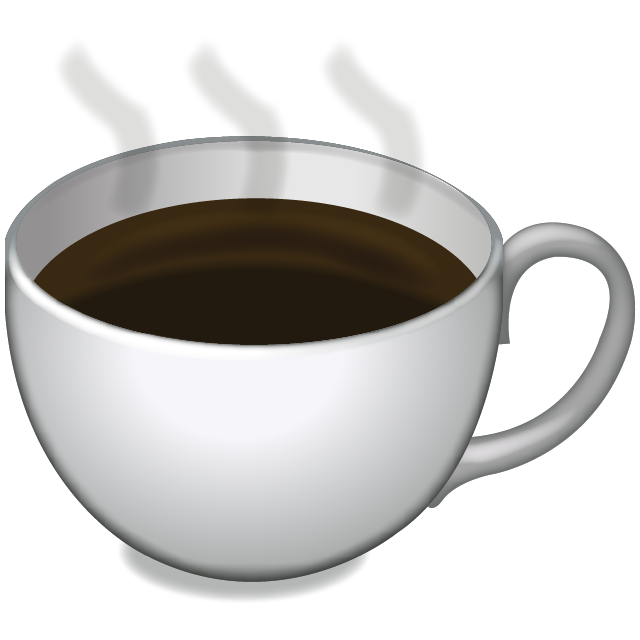Creating an animated chart in D3
21 November 2018
Yesterday, I wrote about creating an animated GIF with R. Today, I am following up with the same thing, this time written with D3.
As usual, the first thing we need to do is to define some constants and get our data values.
let margin = {
bottom: 20,
left: 120,
right: 25,
top: 20
};
let canvas = d3.select("#bar-chart");
let width = +canvas.attr("width");
let height = +canvas.attr("height");
// Get the sources and years from the data set.
let sources = data.map(row => row.source).reduce(reduceUnique, []);
let years = data.map(row => row.year).reduce(reduceUnique, []);
// Create a dictionary of colors by cost source.
let color = {};
sources.forEach((source, index) => {
color[source] = d3.schemeSet2[index];
});
We also need to be able to filter the data for the current year. This is a simple data manipulation step.
let index = 0;
let yearData = data.filter(d => d.year === years[index]);
draw(yearData);
As you may have guessed, the drawing happens in the draw function. We will use our trusted enter/merge/exit pattern for navigating the data changes.
function draw(data) {
let gData = canvas.select("g.data");
if (gData.empty()) {
gData = canvas
.append("g")
.attr("class", "data")
.attr("transform", `translate(${margin.left}, ${margin.top})`);
}
let bars = gData.selectAll("rect").data(data);
// Add new values.
bars.enter()
.append("rect")
.attr("fill", d => color[d.source])
.attr("x", 0)
.attr("y", d => yScale(d.source))
.attr("height", yScale.bandwidth())
.attr("width", d => xScale(d.cost));
// Update existing values.
bars.merge(bars)
.transition()
.duration(1000)
.attr("width", d => xScale(d.cost));
// Remove deleted values.
bars.exit().remove();
}
The only thing left to do is to loop through the data. The setInterval function makes this quite easy.
setInterval(() => {
yearIndex = yearIndex === years.length - 1 ? 0 : yearIndex + 1;
yearData = data.filter(d => d.year === years[yearIndex]);
draw(yearData);
}, 3000);
This code is available in Github. Happy visualizing!